As a content creator or influencer, growing your email list is vital for building a more personal connection with your audience! And an Instagram comment to DM automation is the best way to grow a list, whether you want to send subscribers blogs, products, affiliate links or something else.
While Instagram is a powerful platform for engaging visually with your followers, combining its reach with the automation capabilities of ManyChat can supercharge your growth efforts.
Today, I’ll walk you through setting up an Instagram comment to DM automation with ManyChat, my FAVORITE automation tool.
Short on time? Click here to download my free Manychat Automation template!
First, What is ManyChat?
ManyChat is a dynamic chatbot platform. And it is POWERFUL.
Ya know when someone writes in their caption, “Comment GUIDE and I’ll send you my new travel guide!”? Yeah, they’re not manually sending those to commenters.
ManyChat does that automatically.
By leveraging ManyChat, influencers like you can create personalized, automated conversations that engage followers in real time, even when you’re not actively online. This tool is handy for managing direct messages, automating responses to frequently asked questions, and guiding followers through curated content experiences.
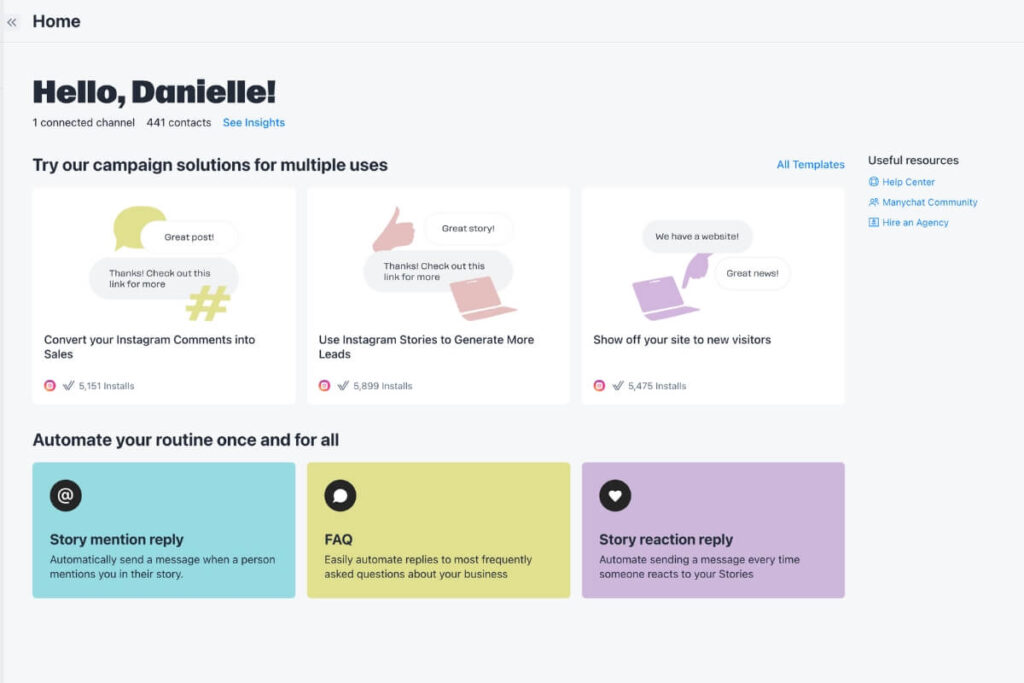
What is an Instagram Comment to DM Automation
An Instagram comment to DM automation is when someone comments on a post, they’re automatically sent a DM from you.
I grew my email list to thousands of followers using DM automation like the one we’re about to cover. It’s such an incredible tool for creators to make money as a content creator too!
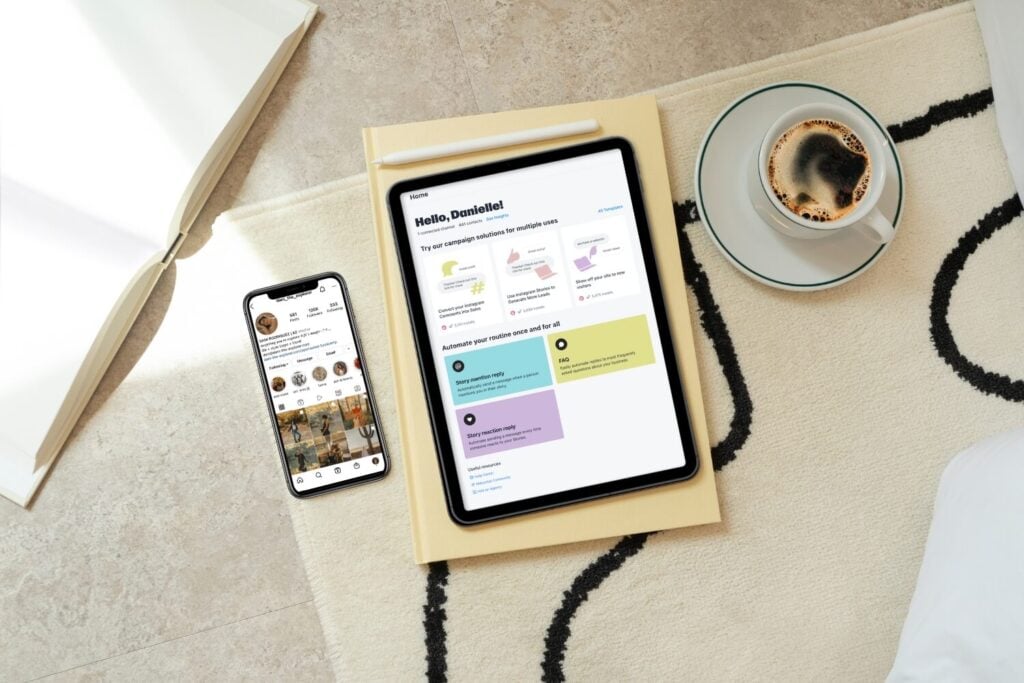
Why Instagram Comment to DM Automation?
Instagram’s algorithm favors engagement. When a follower comments on your post, it’s not just a sign of interest — it signals to IG that your content is noteworthy.
Not to mention, DM interactions with your followers are seen as incredibly valuable when the Instagram algorithm ranks your content.
Combine comments and DMs, and you have an engagement power couple.
Automating a direct message (DM) in response to a comment bridges the gap between casual interaction and meaningful conversation, making it an ideal moment to invite them to join your email list.
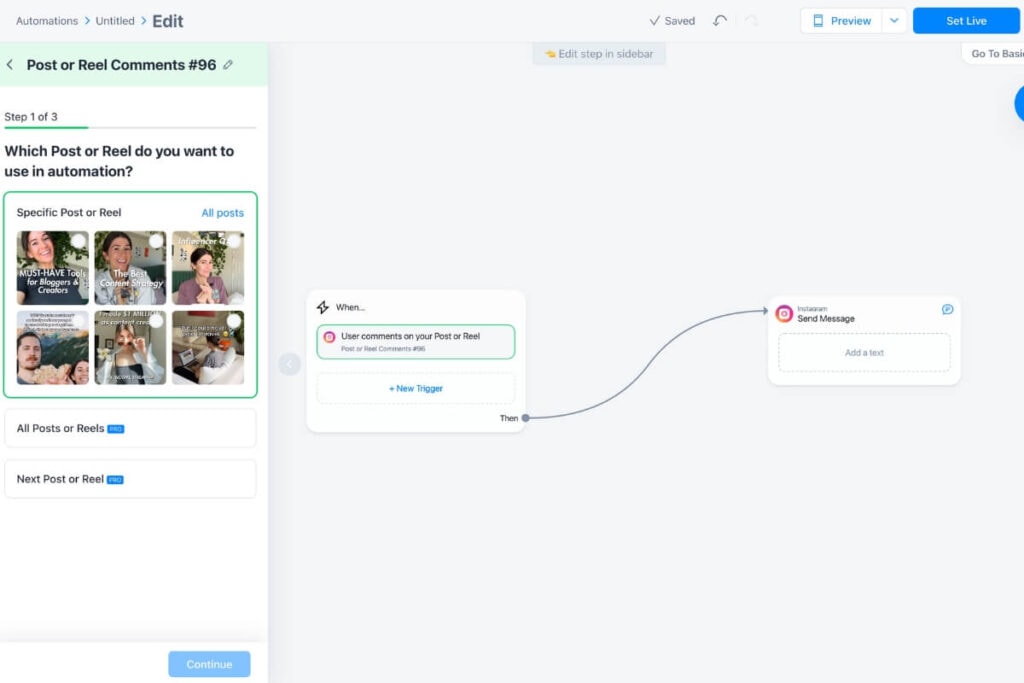
How to Create an Instagram Comment to DM Automation with ManyChat
First, you’ll need a ManyChat account connected to your Instagram. ManyChat offers various plans, including a free tier perfect for getting started. You’re ready to create your automation once you’ve signed up and linked your Instagram account.
Step 1: Set Up Your Trigger
A ManyChat trigger is an action or condition that initiates an automated conversation or response within the platform. It can be activated by events such as a user’s comment on a post, a direct message, or a specific keyword. Triggers enable influencers to automate interactions with their audience, ensuring timely and relevant engagement without manual intervention.
- Navigate to the Automation tab in ManyChat go to the upper righthand corner.
- Create a new flow (automation) by clicking the blue ‘+ New Automation’ icon. Name it something memorable like “IG Comment to Email Signup.”
- Choose the ‘Instagram’ trigger and select ‘New Comment.’ This trigger initiates your automation whenever someone comments on your posts.
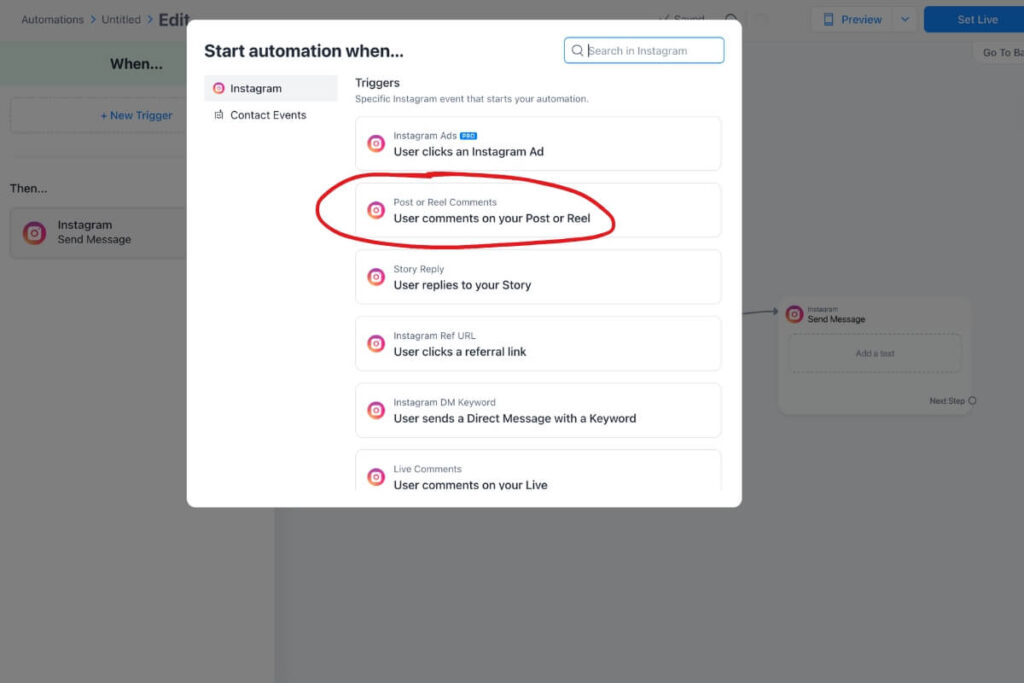
For our purposes, you’ll want the trigger to be someone commenting on a Reel or post.
Step 2: Filter Comments
Now, you don’t want just ANY comment triggering your automation. We need to add keyword filters. Example: “Comment GUIDE, and I’ll send you X.”
- Specify keywords that will trigger the automation. This could be anything from a simple “subscribe” to more creative prompts related to your content.
- Set up conditions to filter comments further. For instance, you might only want to target comments on posts about specific topics or offers.
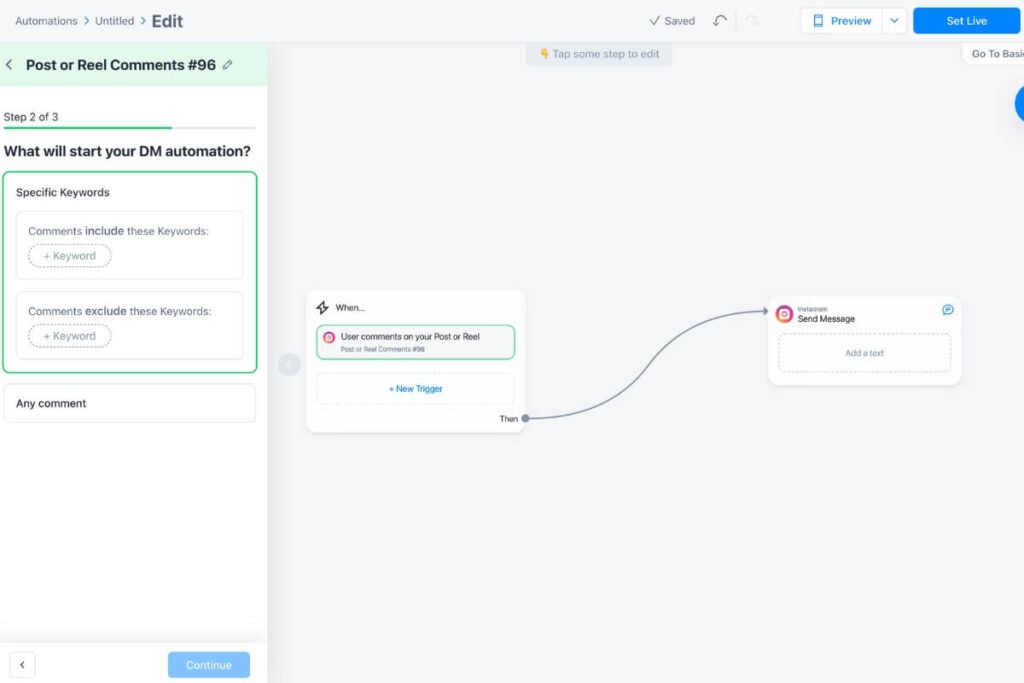
Make the keyword something super simple so your followers can comment. The longer and more complicated the keyword is, the less likely someone is to comment.
Step 3: Craft Your DM
Now you want to set your response! This is where we tell ManyChat what to message once our keyword trigger is activated.
- Design your message. This is the DM followers will receive after commenting. Make it warm, personal, and inviting. Explain the value of joining your email list and what kind of exclusive content or offers they can expect.
- Include a call-to-action (CTA). Direct them to a landing page where they can sign up for your email list. ManyChat allows you to embed links directly in your message, making it easy for followers to take the next step.
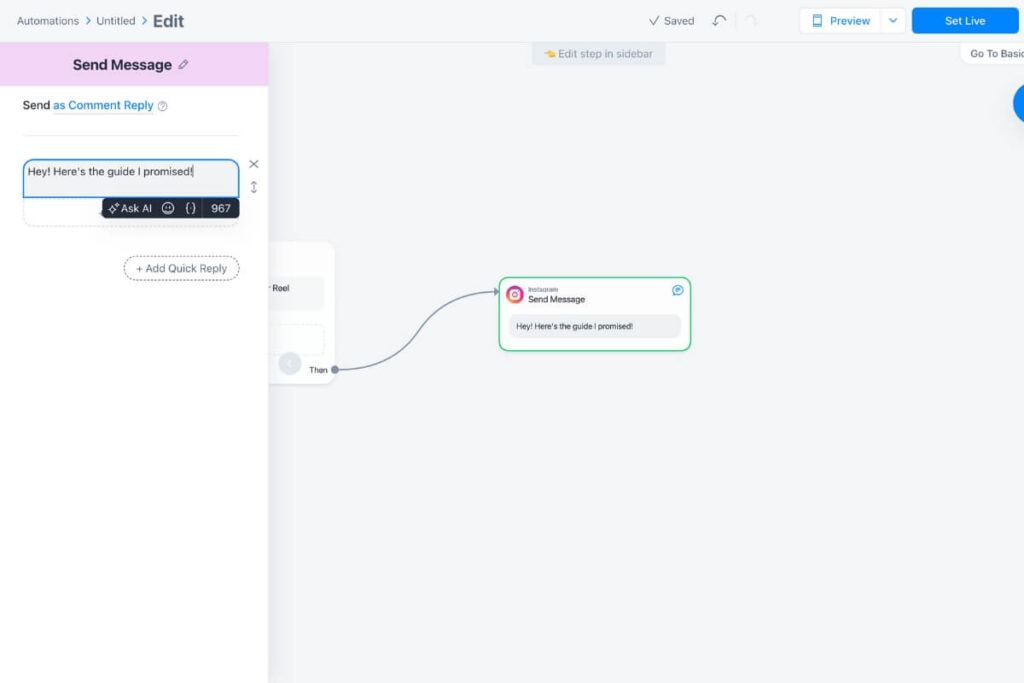
It’s essential here that you include your resources. If you want someone to become an email subscriber, you need to send them an opt-in form like this.
Step 4: Collect Email Addresses
You should already be collecting emails by sending a DM with an opt-in form. However, you can always take things a step further with little automation options ManyChat offers.
- Integrate with your email marketing platform. ManyChat offers integrations with popular services like Mailchimp, ConvertKit, and others. Set up this integration to automatically add new subscribers from Instagram DMs to your email list.
- Ensure compliance with GDPR and other privacy laws by including a message that by providing their email, they agree to receive communications from you. Transparency and respect for privacy are crucial.
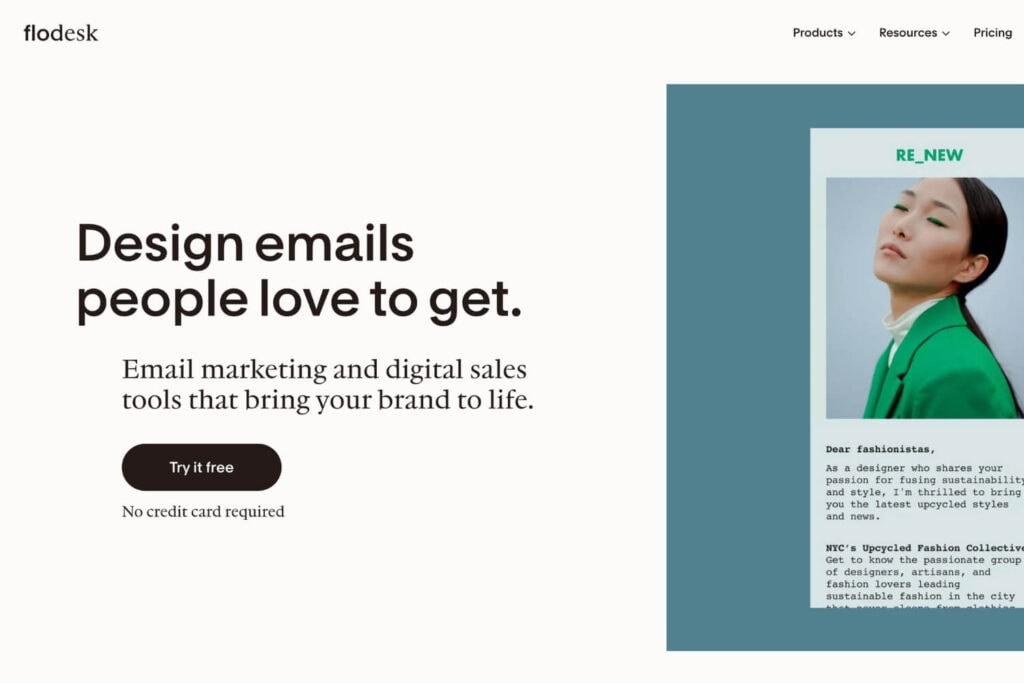
I use Flodesk to manage my emails and highly recommend it to content creators and influencers wanting to grow their email lists. It’s user-friendly and is the only email system that does’ get more expensive as your list grows. Additionally, you can make BEAUTIFUL emails with it.
Click here to get Flodesk for 50% off your first year!
Step 5: Test and Launch
Before you hit publish, you should make sure it works!
- Test your automation. ManyChat allows you to preview your flow. Test it with your account or ask a friend to comment and ensure everything runs smoothly.
- Go live. Once you’re satisfied with the setup, activate your automation. Monitor its performance and be ready to make adjustments based on the responses and engagement you receive.
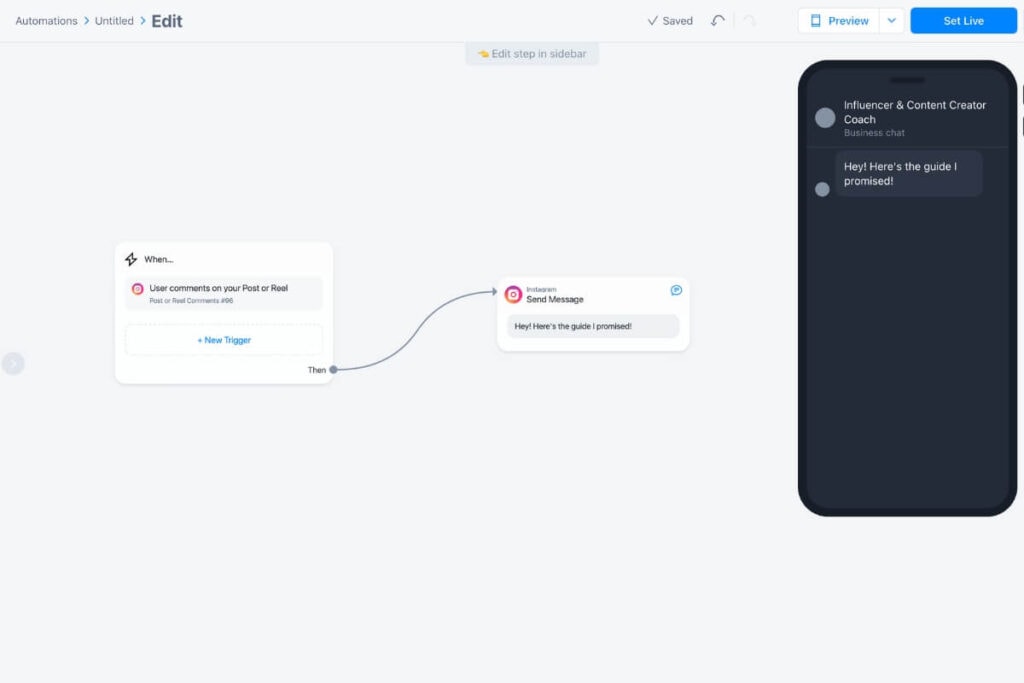
You can always update your automation later, so no worries if it’s not perfect the first time!
Don’t Want to Set This Up Alone?
I get it! Automations are scary! If this all sounds a bit too much for you, download my FREE Manychat Instagram comment to DM automation here!
I’ll even send you a video of how to set it all up!
More Uses for Instagram Comment to DM Automations
You can use this for so much more than an email list. Get creative! As content creators, think about the potential of a tool like this.
You can send people affiliate links, travel blogs, products, anything! This is great for sponsored posts too if you want to send people directly to products you’re getting paid to promote!

Tips for Success
Let’s cap this off with final tips for success!
Promote your signup trigger in your content. Encourage followers to comment with your chosen keyword by highlighting the benefits they’ll receive by joining your email list.
Monitor and adjust. Monitor your automation’s performance and tweak your messages or keywords as needed to improve signup rates.
Provide immediate value. Once someone signs up, welcome them with an exclusive offer or content to reinforce the value of your email list.

Final Thoughts on Instagram Comment to DM Automation
Using ManyChat’s Instagram Comment to DM automation is a powerful way to leverage your Instagram engagement and grow a robust email list. For influencers especially, it’s a GREAT tool for increasing engagement!
By providing a seamless transition from a comment to a conversation and ultimately to an email signup, you’re expanding your reach and deepening the connection with your audience. Happy automating, and here’s to your growing community!