If you want to grow on Instagram, you need to jump on the IG Reels game. Reels have been priority number one for Instagram because they want to beat out their new competitor TikTok. And while a great content strategy will help you succeed, we can’t deny the power and grow you can experience when you create viral Instagram Reels. Surprisingly, with the right tips, going viral isn’t hard to pull off!
This guide will take you through all of the Reels best practices you need to know to start maximizing your organic growth on Instagram. We’ll cover Instagram Reels viral tricks too.
Reels are the best way (right now) to get organic growth on Instagram, so you’ll want to create some sooner than later!
Let’s begin! We’ll start by quickly discussing the benefits of a viral Reel—they’re something I cover heavily in my Instagram influencer course too!
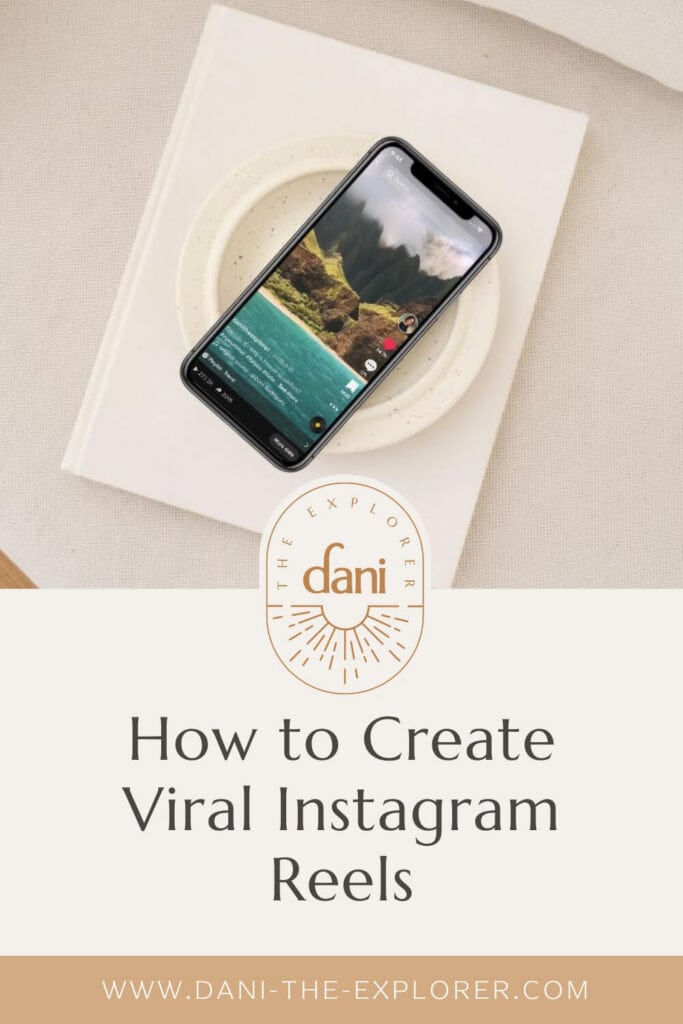
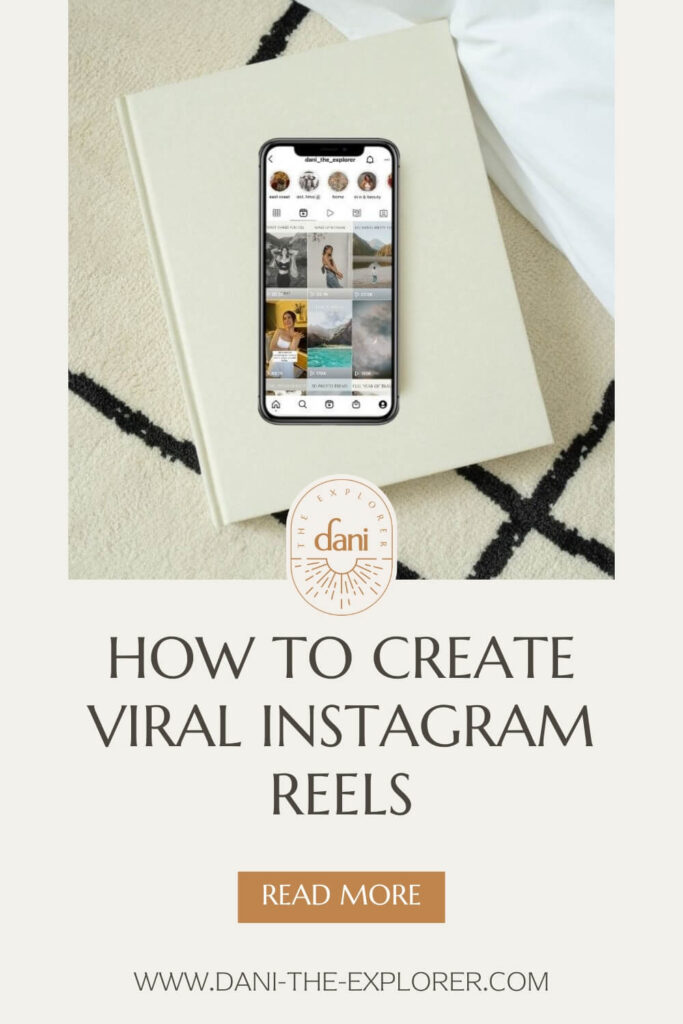
Written by influencer coach Dani The Explorer
So, What Can Viral Videos Do for You?
On average, my Reels generate about 100,000 views each.
And that number of views on a good day has generated about 3,000 new followers. For example, after posting my “Camera Basics” series, I gained about 6,000 new followers in 2 days—that’s almost unheard of growth!
The best part? These results are not unique to me.
I have friends who have created a viral Reel that generated almost 70,000 new followers within a week!
That kind of growth can do invaluable things for your Instagram page.
While growth is not everything, having a higher follower count can help you attract more high-paying clients for your digital products and help you get to a new income bracket with your paid Instagram sponsors.
So enough chit-chat, next let’s quickly go over what makes certain content go viral.
P.S. If you’re not sure how to price your services, then you NEED to click here to access my free Influencer Rate Calculator!

What Makes Reels Go Viral?
You can make Viral Instagram Reels by creating content that evokes an emotion, contains an element of surprise, teaches something, is relatable, inspires, or gives viewers a sense of adventure.
The key here is that the content must be shareable and easy to consume.
Keeping these themes in mind, using some critical tactics for hitting the Instagram algorithm can create viral content.
Take a look at this example that I posted in 2021. This video went viral on Instagram for a few reasons:
- It told a story that inspired others.
- The story was relatable to a certain group of people.
- It was short enough to be shared and rewatched hundreds of times, making it easy for the algorithm to push.
Take a look at this other Reel by a lifestyle creator in Utah.
She edited the video to music and made it relatable by talking about something most women have experienced: having their significant other take photos for them.
It also adds a surprise element with the “reveal” of her images.
So taking what we know, let’s put it all together into 12 tips for creating viral Instagram Reels!
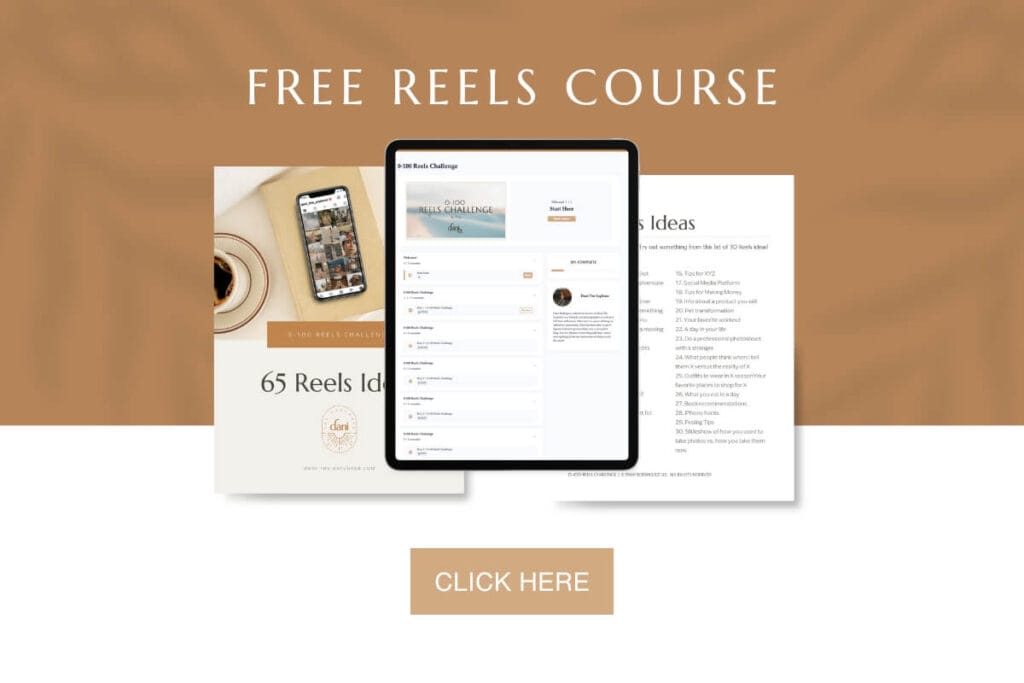
12 Tips for Making Viral Instagram Reels
- Keep replay and watch time in mind
- Move your video climax to the first 3 seconds
- Use text
- Make your own series
- Add a call to action
- Use hashtags
- Post Reels to your IG feed
- Create covers
- Combine Reels with microblogs
- Share Reels to TikTok
- Post a Reel 3-5 times a week
- Take advantage of trends
Let’s dive into each of these in detail!
Read Next: How to Become an Instagram Influencer
#1 Keep Replay & Watch Time in Mind
Like the TikTok algorithm, the Reels algorithm works by pushing out content it notices people have finished watching (completion time) and are rewatching (replays).
Therefore, to maximize your Reels’ potential, I suggest creating shorter videos.
Now look, I know that creating a successful video in 15 seconds is already a tall task, but you can do it.
My highest performing viral Reels have been about 8 to 12 seconds.

#2 Move Your Video Climax to the First 3 Seconds
With Reels, you can scroll away from a video if it’s not interesting.
Again, if we apply TikTok best practices to our Reels, you should capture the viewer’s attention within the first 3 seconds of a video.
You can do this with text to tell a story, include an incredible view, or even music intensifying at the drop of a beat.
If you refer to the previous examples, you’ll notice how all of this rule is applied to their videos as well!
P.S. You should also read my post on how the TikTok algorithm works.
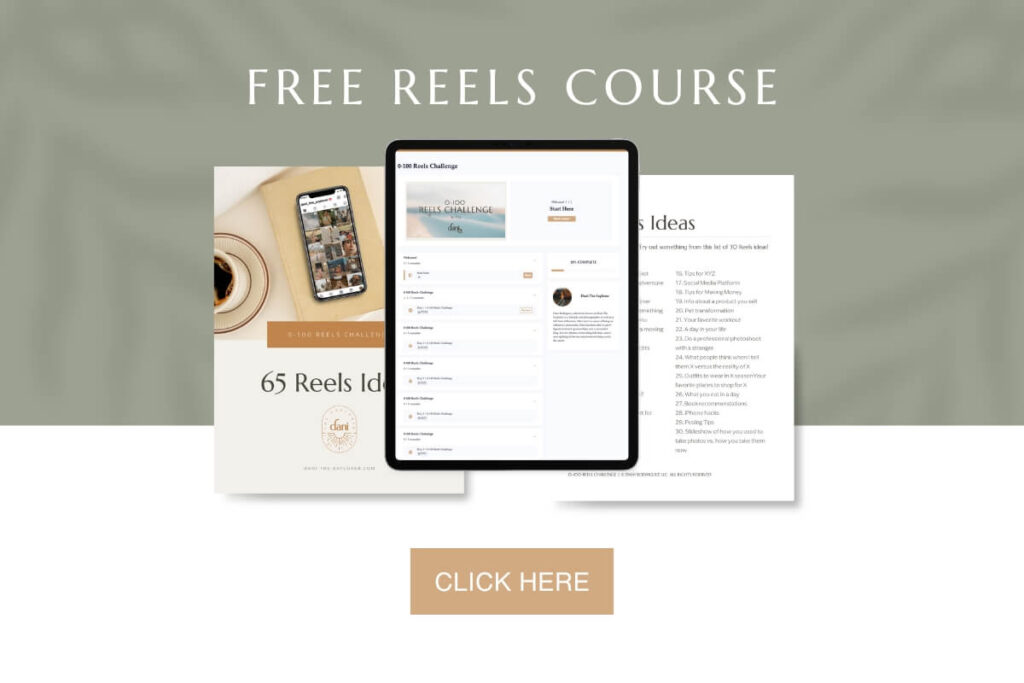
#3 Use Text
This plays into the above, but using text throughout your video to further explain what is going on is crucial to your Reels’ success! Why?
Some people don’t watch with music, and reading keeps a viewer’s eyes locked onto the video.
Naturally, viewers will want to read what is presented to them without even realizing they’re completing your video.
Not to mention, adding text to your Reels helps compliment the storyline and visually narrate what is going on with your video.
Want help putting all these elements together?
I have an exclusive 5-day Reels video challenge you can get access to in my must-have Influencer Toolkit.
It’s also packed with the influencer templates me and my clients use to score paid brand deals with companies like Mazda, Toyota, Adobe, American Express and more!
>>Click here to get the Influencer Toolkit!<<

#4 Make Your Own Series
If you believe a single video will be too long for a Reel, break it up into parts!
Take my Camera Basics series, for example.
Rather than cram all of this information into one video, I broke it up into a series that made users want to return to my page for more.
All of the videos ranged around the 8-12sec mark too!

#5 Add a Call to Action
Add a CTA to the end rather than just letting a video end!
This is a great way to remind users to follow you. I like to do this by adding my Instagram handle in the last 2 seconds of my Reels.
It’s a helpful reminder for potential followers to click that follow button.
You can also add CTAs directing potential followers to click the link in your bio or read your caption.
However, if we’re talking about gaining followers, you’ll probably see more success by directing them to follow you!
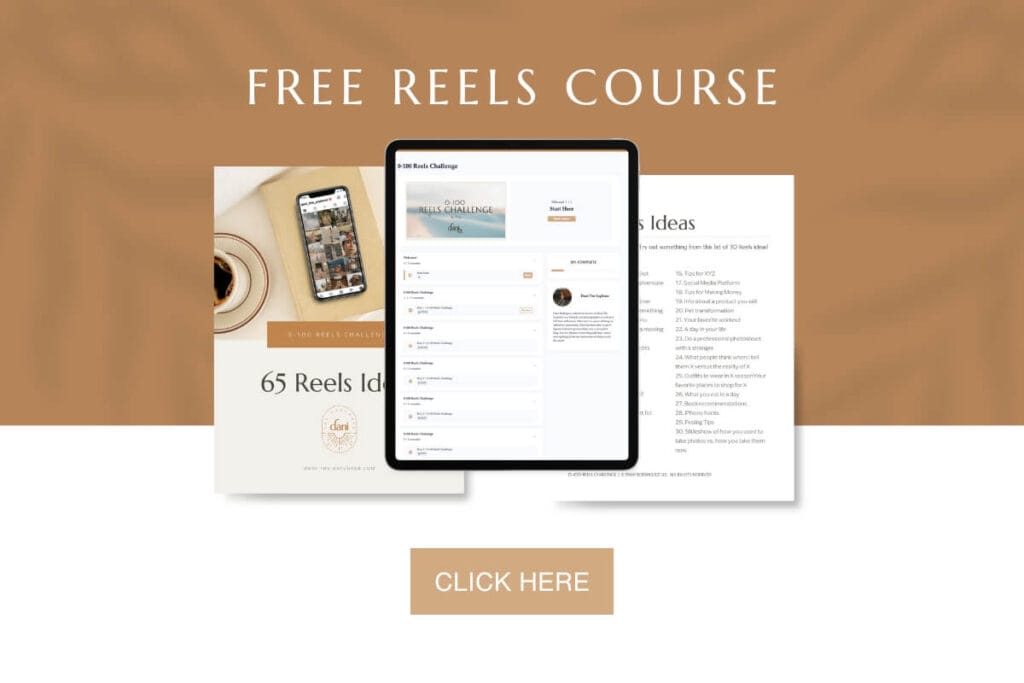
#6 Use Hashtags
I suggest you play around with using hashtags for optimal performance with your Reels. Again, this is a TikTok best practice that I have seen work in my most successful viral Reels.
However, the key is to make sure your hashtags are relevant to your Reel!
This will require additional research on your part to search through hashtags.
You want to ensure that the content under those hashtags represents what your video is about.
Hashtags can go in the caption or the comments—there has been no actual difference in results with either!
And did you know that hashtags are actually used DIFFERENTLY for Reels? Yep. Hashtags for Reels is not the same as hashtags for photos.
Freebie: Enroll in my Free Reels Course — 0 to 100 Reels Challenge was designed to help you create videos that get you upwards of 100 new followers a week.

#7 Post Your Reels to Your Feed
I can tell you right now; you miss out on potentially thousands of views by NOT posting Reels to your feed first!
Before making your Reel live, Instagram will ask you if you want to share it on your profile grid for others to see.
I ALWAYS hit, yes.
Doing this will help Instagram push it to more users faster.
If you do not like how your Reel will look on your feed, you can always choose to hide the Reel later!
Hiding the Reel will not delete the Reel; it will simply move it to the Reel tab on your profile.
That means someone will have to click on the tab to see the Reel rather than seeing it on your grid.
Read Next: How to Make Money as a Content Creator—Even with Less Than 5K Followers
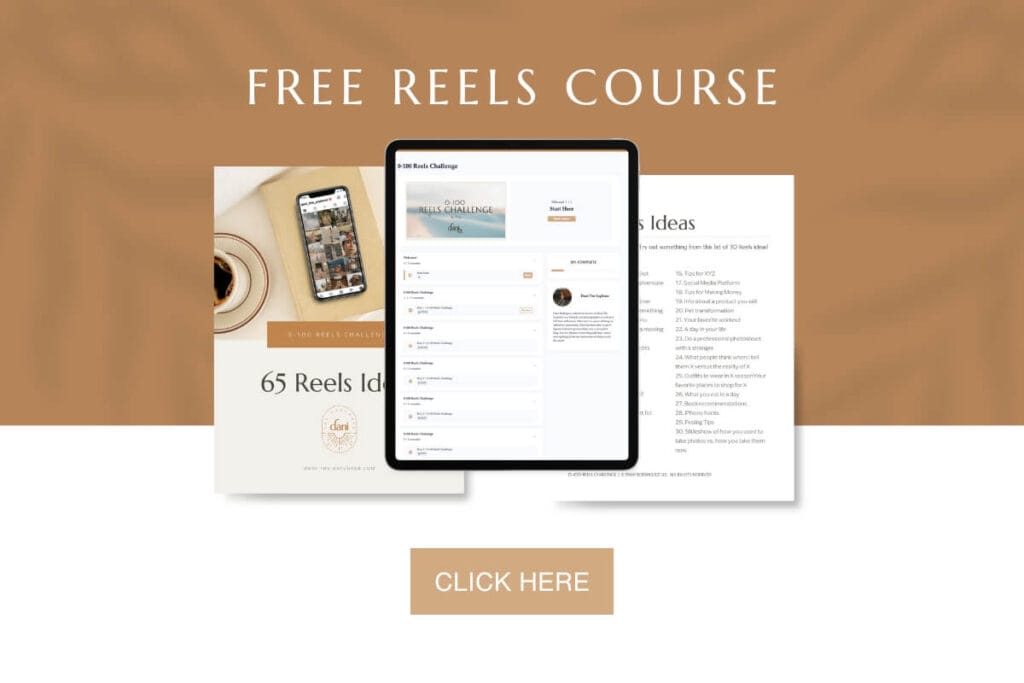
#8 Create Covers
I create custom covers for them to almost guarantee that my Reels will look great with my feed!
I love to do this in Canva.
Again, it’s easy to use and keeps my feed looking the way I want it to!
Of course, you do not have to do this for your Reels, but it’s an extra step I like to take with mine.
Read Next: Must-Have Aesthetic Photo Editing Apps for Instagram

#9 Combine Reels with Microblogs
Suppose you want a double whammy for creating viral Reels and viral content, couple your Reels with microblogs.
You can read about how to write a microblog in my guide, but essentially they’re when you create a long-form caption that includes a CTA and entices people to save the post for later.
There are countless ways to do this, but I have found that microblog captions and viral Reels together help keep users engaged with my posts for LONGER.
In turn, that increases my views and gives me a boost in the Instagram Algorithm!
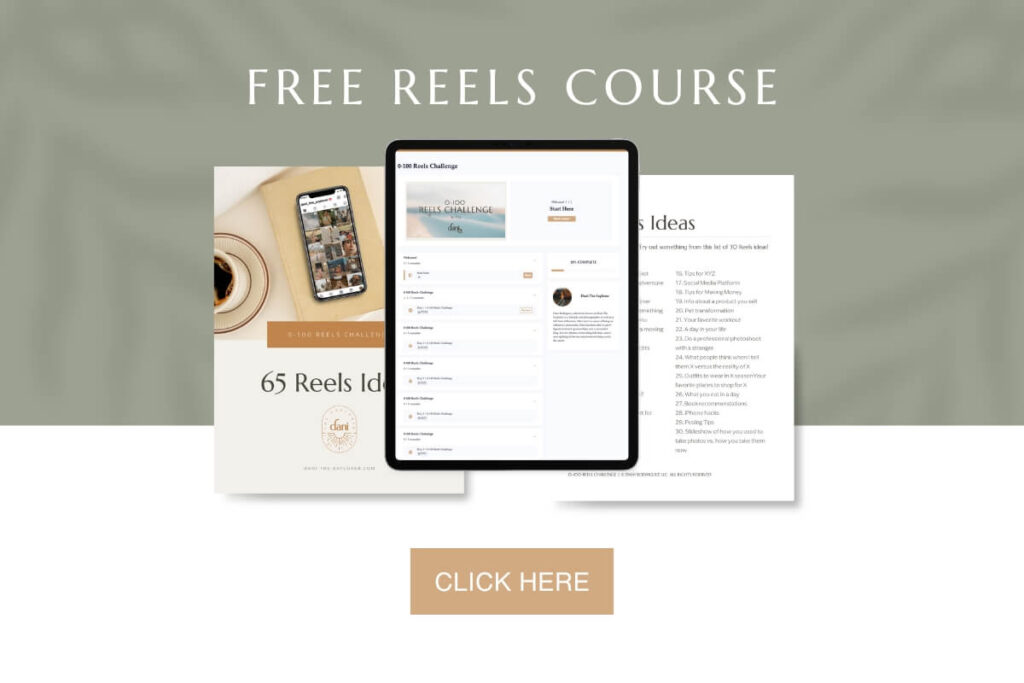
#10 Share Reels to TikTok
The best content creators will cross-promote their content onto various platforms at once.
So there is no reason you have to create a gazillion different pieces for multiple platforms!
Instead, repost your Reels to other places on social media!
I have found that posting my Reels to TikTok helps generate a heavier flow of traffic to my Instagram, therefore getting me more followers in the long run!
Not to mention, you can share your Reels on Instagram Stories too!
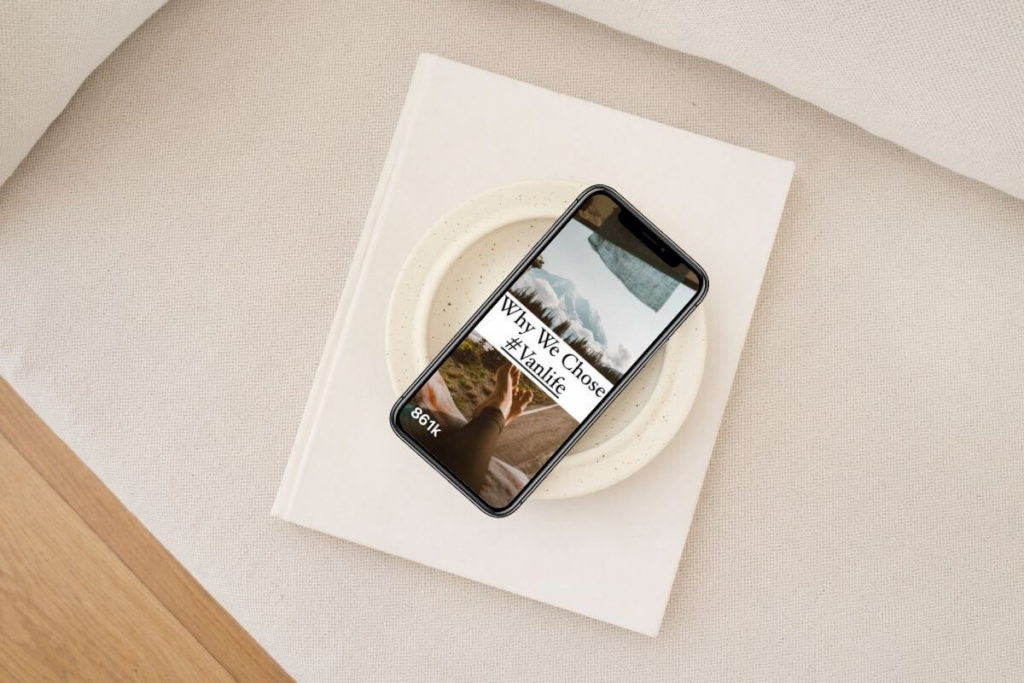
#11 Post a Reel 3-5 times a Week
If you want to take full advantage of Reels, you need to be posting them consistently.
I have seen consistent growth by posting a Reel every other day (aiming 3 times a week).
However, if you can create the videos, you can shoot for 5 days a week (preferably on business days).
This is the same strategy I have used for TikTok as well, and it has helped me grow tremendously!
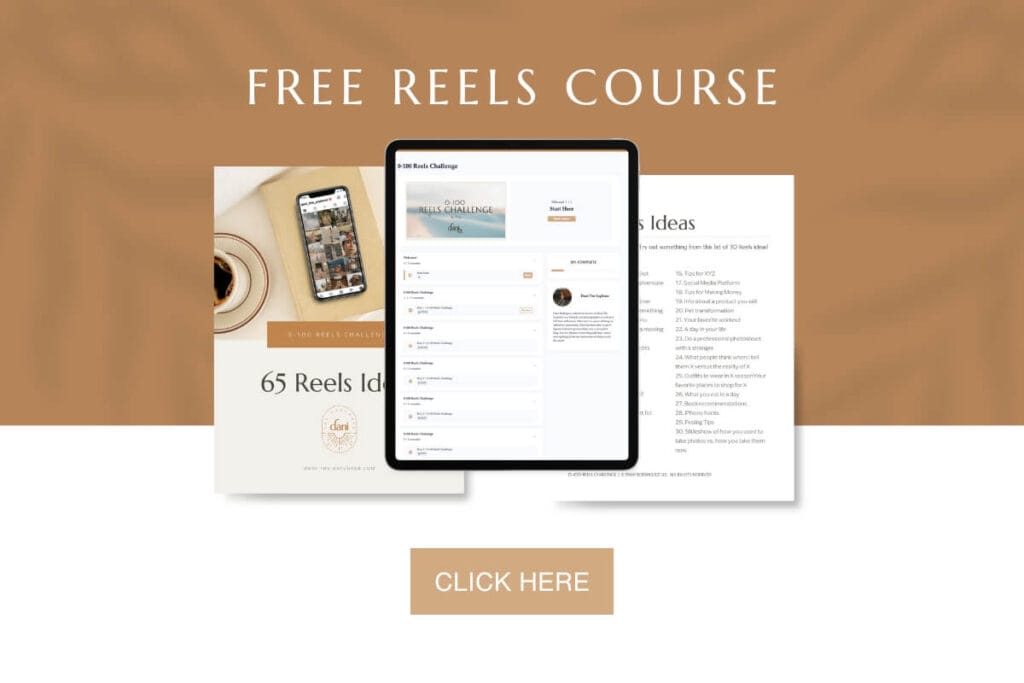
#12 Take Advantage of Trends
If you need to source Reel ideas and want a good shot at having a viral Reel, you should be taking advantage of trends.
When you use a trending sound or add your own spin to a Reels trend, Instagram is more likely to show your Reel to viewers who are already enjoying said trending content.
More eyeballs on your Reels means having a potential viral Reel!
I did this with my “Why we Chose Vanlife” viral Reel. I put my own spin on a trending sound, and the views came pouring in!

How to Edit Reels
Sure, you can make a Reel within Instagram, but for better editing and features like adjusting sound, adding a voiceover, adding transitions, etc., I like to use the app InShot.
I film all of my Reels using my iPhone, add the clips to InShot and do ALL of my editing within the InShot app.
Inshot allows you to do:
- Color grading
- Transitions
- Trim clips
- Add text
- Add music
- Slow down/ speed up a clip
- Reverse clips
- Overlay images on top of videos and more
To get used to editing with this app, I recommend downloading it and playing around!
That’s really the best way to go about figuring it out. There are other video apps, but I enjoy this one because it’s user-friendly.
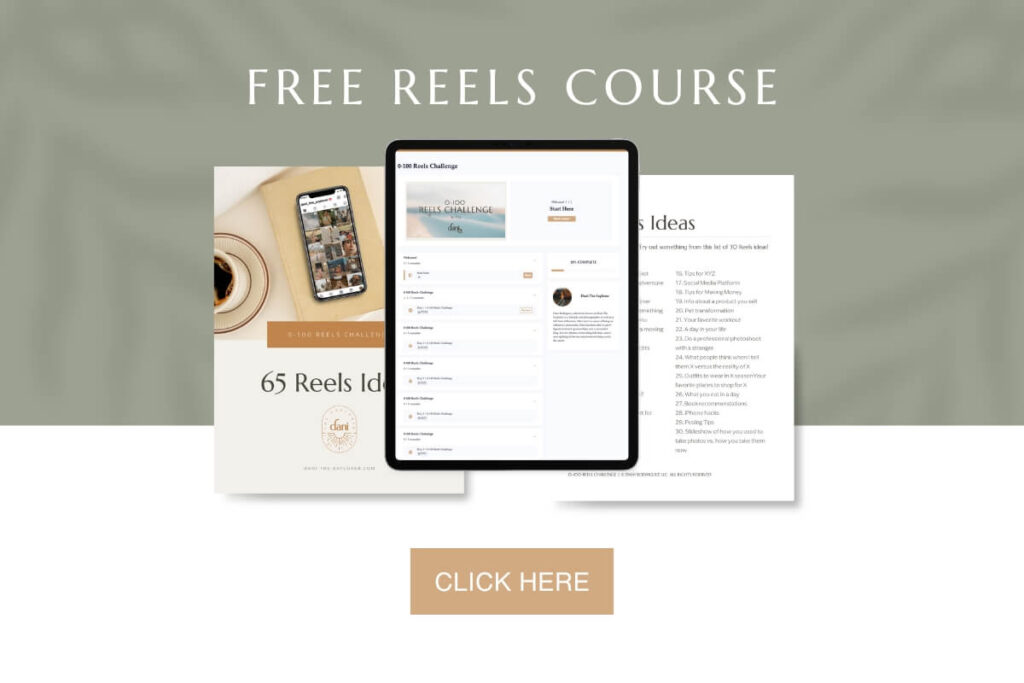
Your Next Steps for Influencer Success
Of course, there is never a guarantee that content can go viral.
This is the same for viral Reel. However, by using some best practices and posting consistently, we can increase our chances of going viral.
If you like this blog and want to continue to up your influencer game, then you need to read some of my other posts: